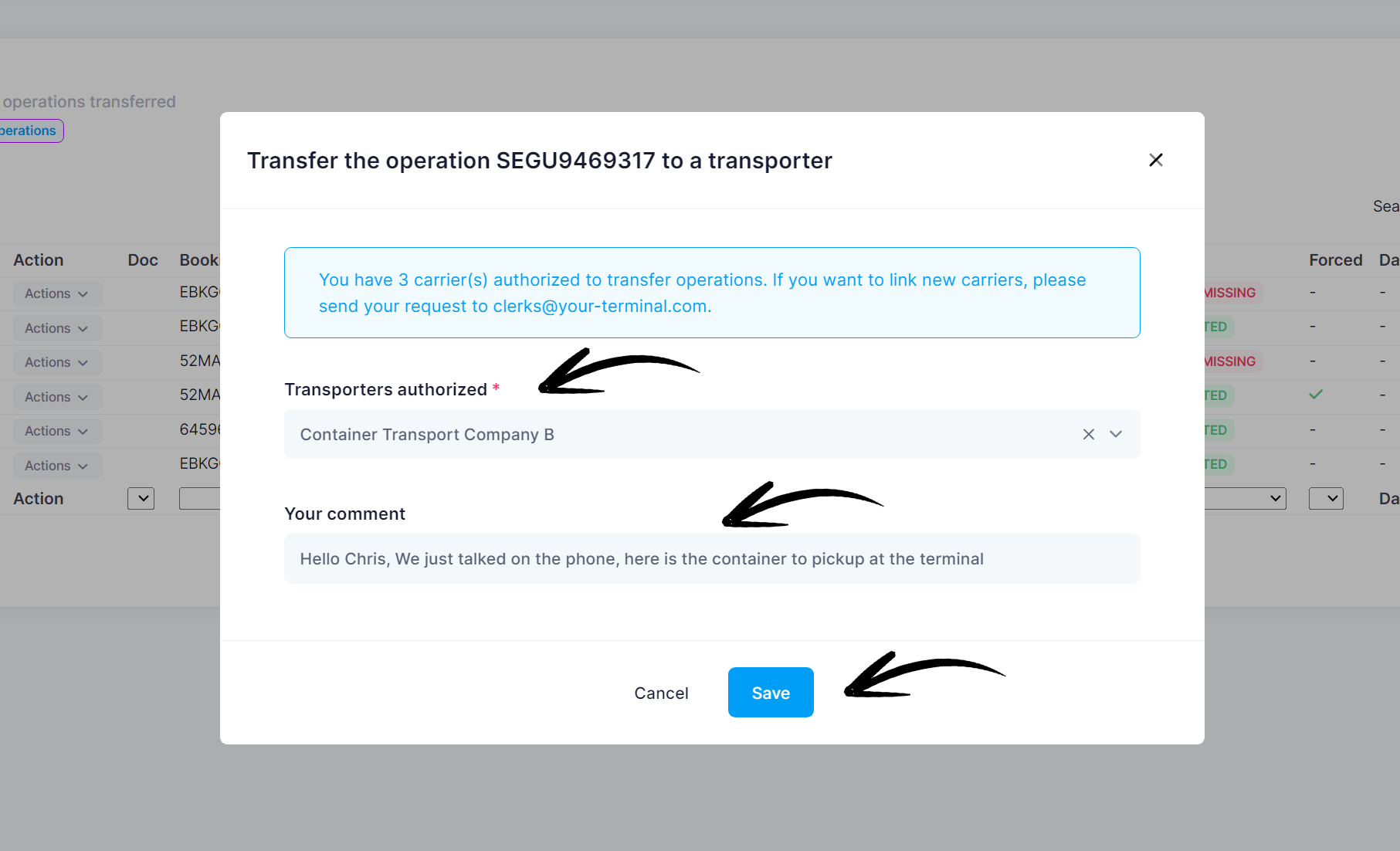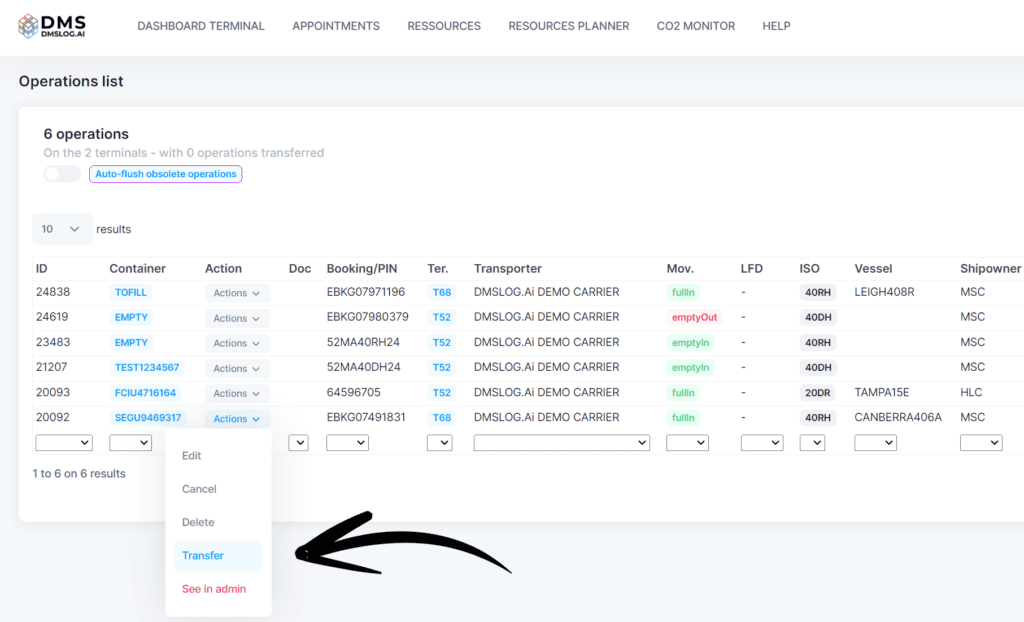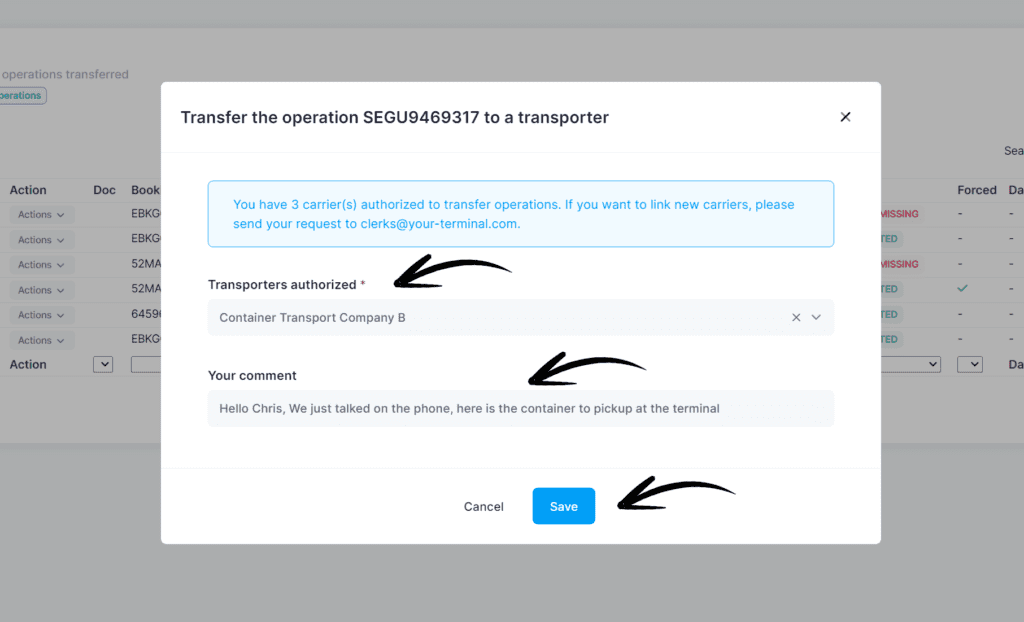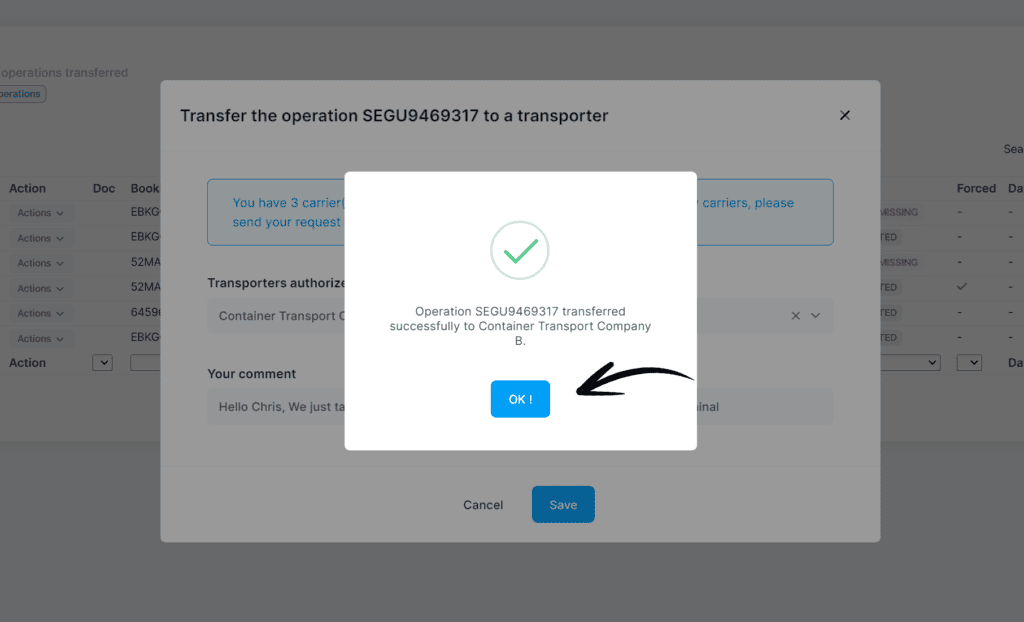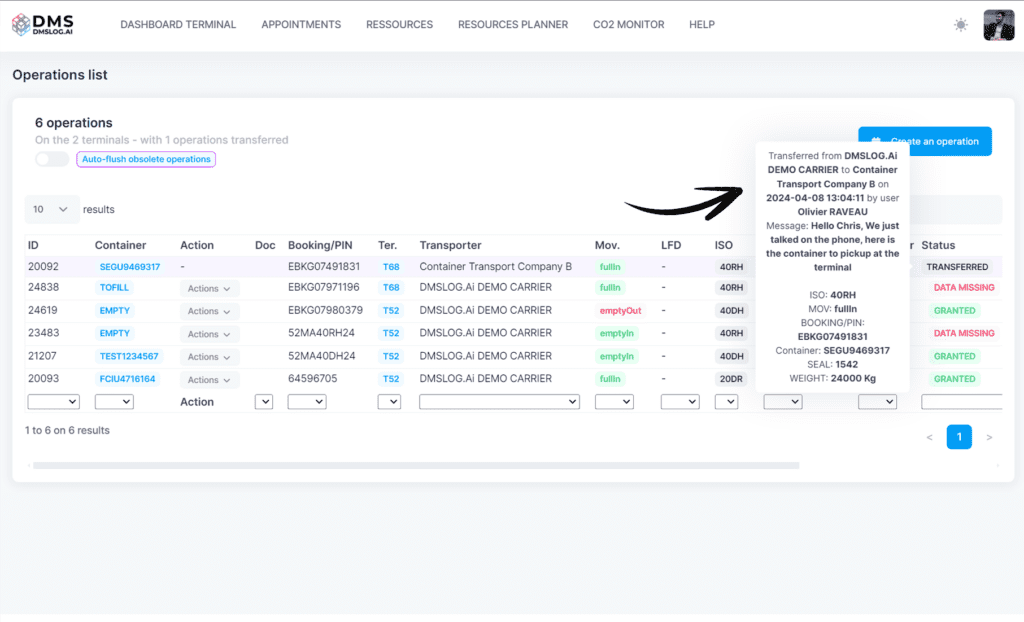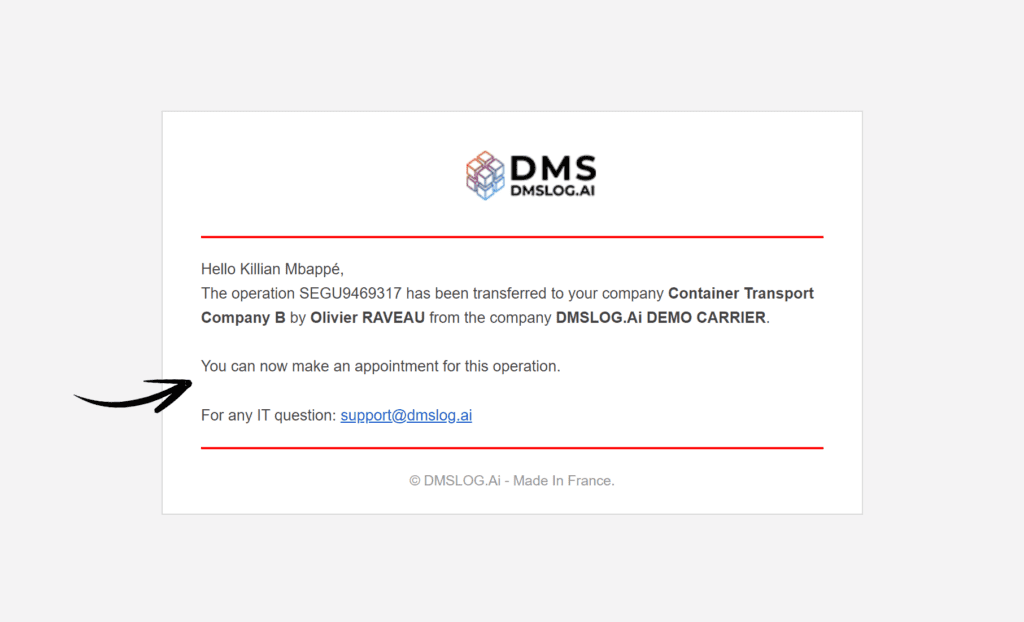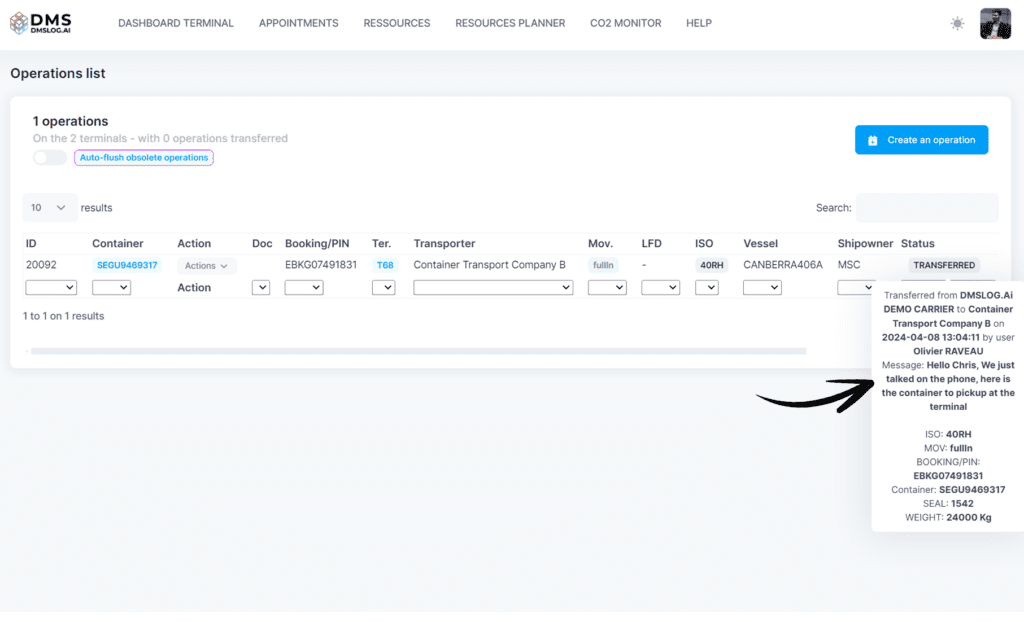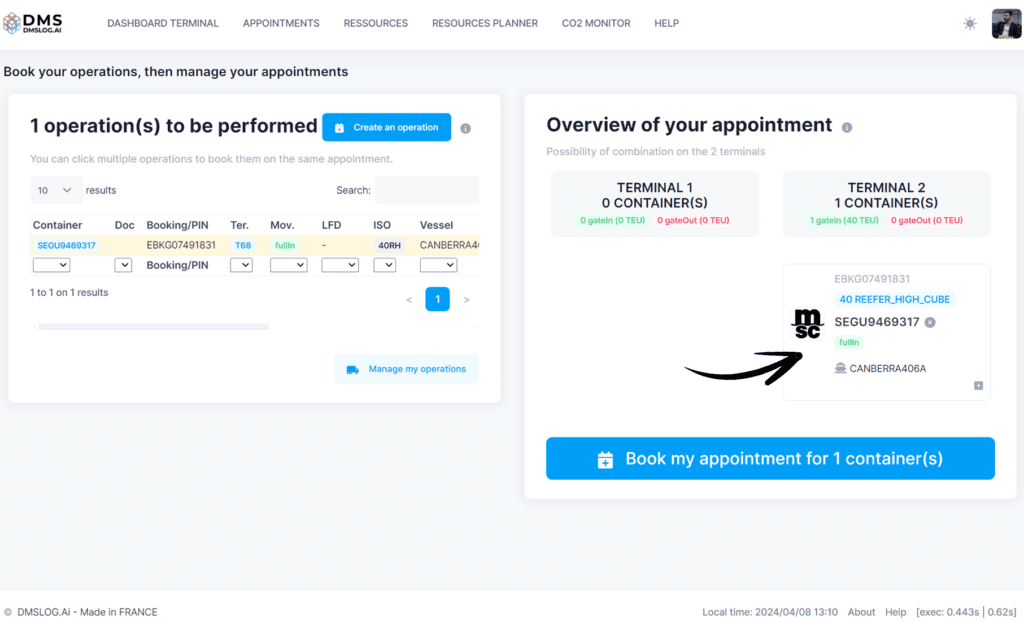Context: A dispatcher has to many containers movements to do, so he calls another carrier to “give him” missions (most of the time they already have a contract).
Feature: After they agree, carrier A transfers the operation to carrier B.
Impact: They both save time and efficiency while managing their containers.
This is how they do it…
Step 1: Dispatcher A clicks “transfer” to assign the operation to another carrier (pre-authorized contractually)
Step 2: Dispatcher A selects carrier B + enters a message (sent by mail) + clicks “Save”
Step 3: The transfer is confirmed
Step 4: Dispatcher A sees the operation transfered (highlighted in light purple)
Step 5: Dispatcher B receives a transfer confirmation email
Step 6: Dispatcher B sees the operation on his VBS account
Step 7: Dispatcher B creates an appointment with the operation